AI Tips, Traps and Tidbits
A collection of PDFs containing tips on using AI. Written for business coaches, consultants and SMBs interested in AI and no-code/low-code/vibe-code app builders.
Loading PDFs...
Guides
The Power of Early Validation
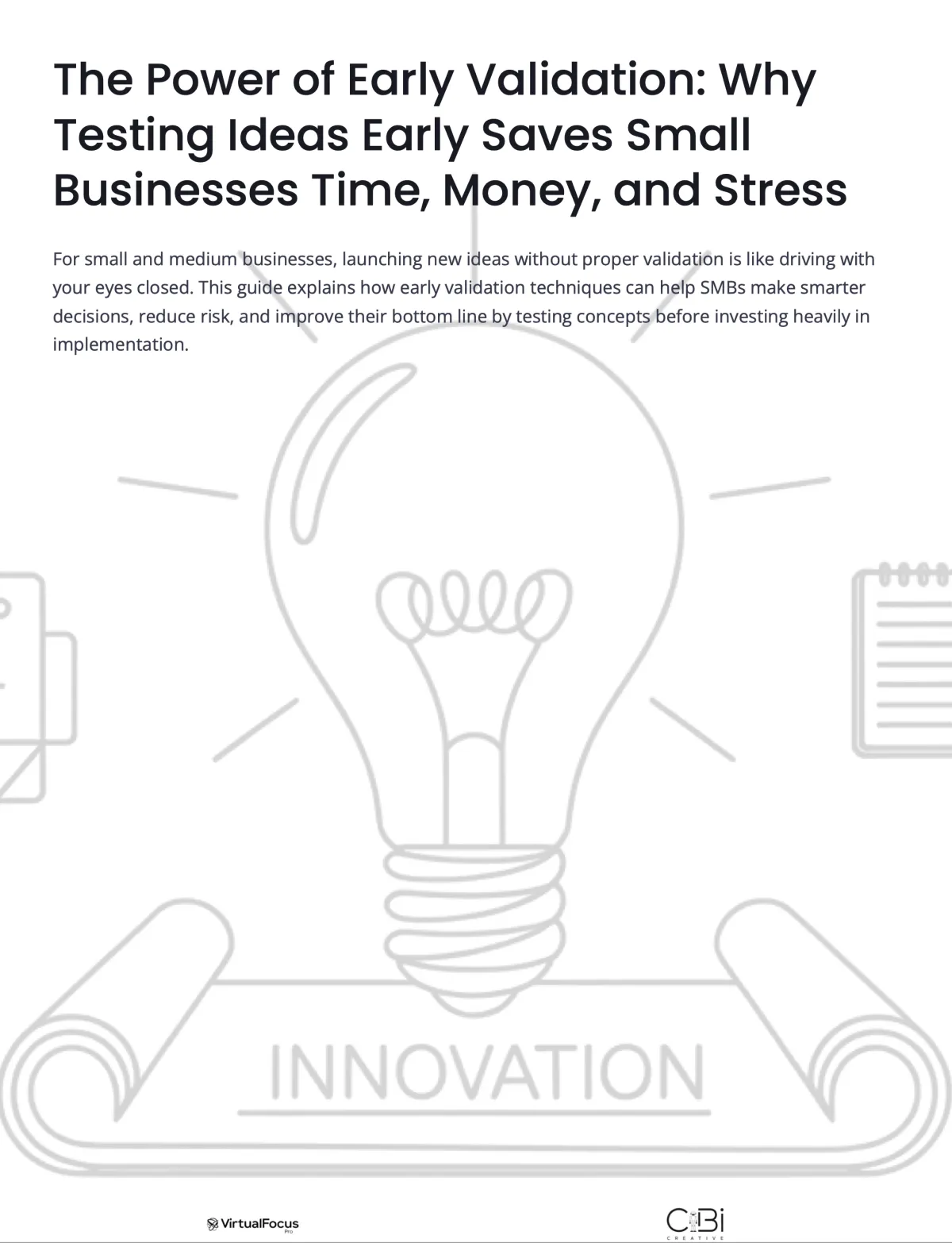
Prompt Engineering Basics
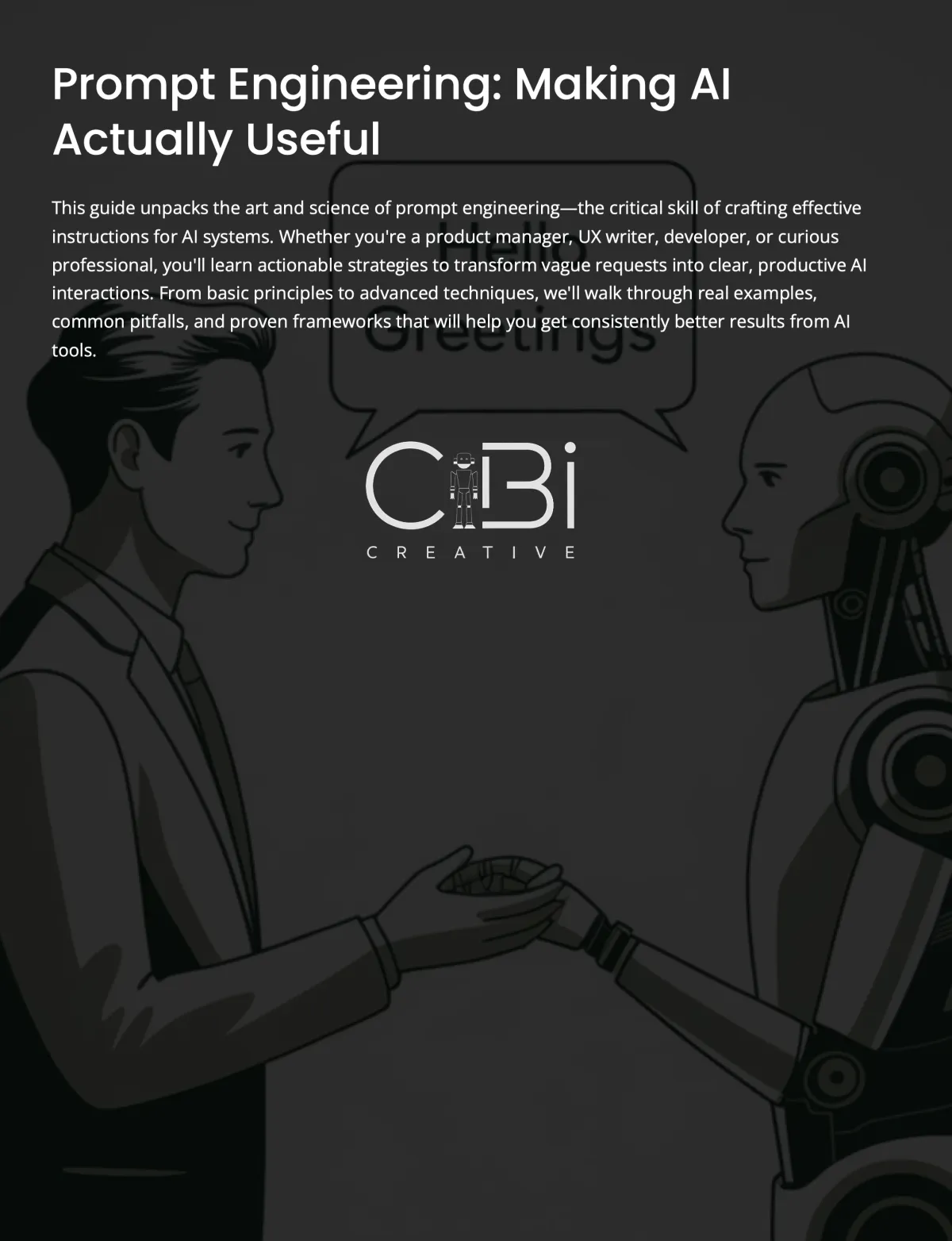
Plan First Guide to
No-code App Building

MVP App Platform Guide
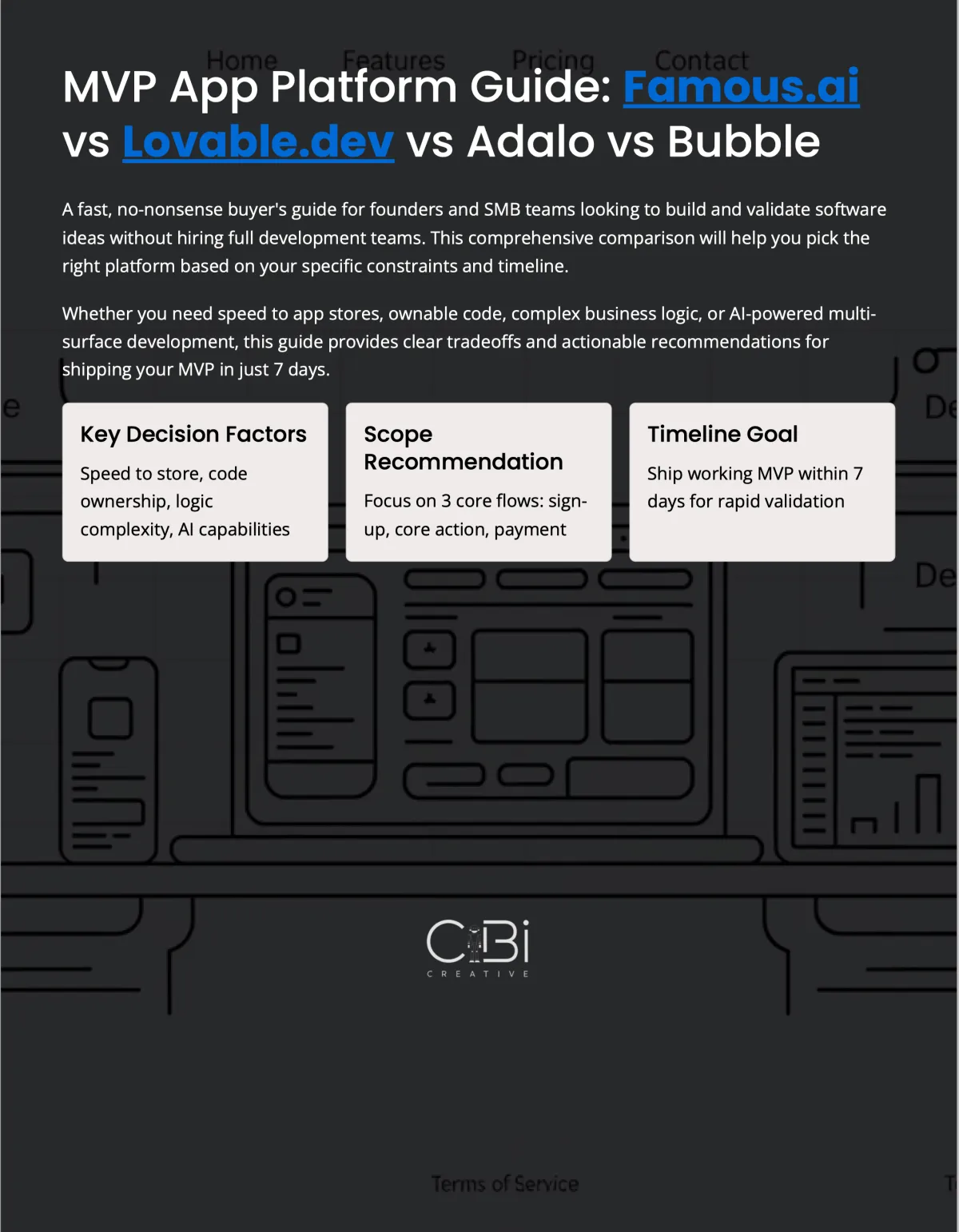
Blogs

Beyond the Hype: Building AI-Powered Systems, One Smart Step at a Time
Beyond the Hype: Building AI-Powered Systems, One Smart Step at a Time
Introduction
In the whirlwind of AI developments, it's easy to feel overwhelmed, or worse, pressured into adopting shiny new tools without a clear plan. As small business owners, solopreneurs, and ops managers, your time and resources are precious. You can't afford to chase every trend; you need practical, ROI-driven solutions that actually make a difference to your bottom line and operational efficiency.
My commitment is to help you navigate this landscape with a pragmatic, protective lens. We'll focus on building robust systems first, then strategically layer in AI where it genuinely adds value, not just complexity. This isn't about futuristic AI agents (yet); it's about leveraging accessible tools to solve today's problems, systematically and profitably.
Readiness Check
Which statement best describes your current approach to AI in your business?
A. I'm curious but haven't started, or I've tried a few things without a clear strategy.
B. I'm using AI tools for basic tasks (e.g., writing emails, generating ideas) and want to get more effective.
C. I'm already integrating AI tools into some workflows and looking to automate more complex processes.
Solutions by Implementation Level
1. Mastering Prompt Engineering: Your Key to Effective AI Use
Level: Foundation
Before you invest in any AI tool, understanding 'prompt engineering' is the most critical foundational skill. It's simply the art of asking AI the right questions to get the best answers. Think of it as learning the language of your new digital assistant. A well-crafted prompt can save you hours, while a vague one leads to frustrating, useless output. This isn't a one-time fix; it's a repeatable skill that elevates every AI interaction.
Implementation Details:
Timeline: 2-4 hours to learn basics, ongoing practice (1 hour/week)
Cost: Free (time investment) for basic tools like ChatGPT (free tier) + ~$0-20/month for advanced prompt libraries/tools if desired.
ROI: Saves 5-10 hours/month across various tasks (content, research, ideas) by getting better output faster. At $30/hour, that's $150-$300/month in time savings, well over 3x ROI.
Failure Rate: 20% initial frustration if not persistent or using poor examples. Most common failure: 'Garbage in, garbage out' due to unclear prompts.
Action Steps:
Understand the Basics: Read a beginner's guide to prompt engineering. Focus on clarity, context, constraints, and desired format.
Practice Daily: Pick one repetitive task (e.g., drafting an email, summarizing a meeting) and use ChatGPT (or similar) with engineered prompts.
Leverage Libraries: Explore free prompt libraries for small business owners to jumpstart your efforts and see effective examples.
Iterate & Refine: Don't settle for the first output. Refine your prompt based on the AI's response to get closer to your ideal result.
Recommended Tools:
ChatGPT (Free Tier) - Free
Protective Warning: Don't fall into the trap of thinking AI is magic. It's a tool. Your input quality directly dictates output quality. Blindly copying prompts without understanding why they work will limit your growth. Always fact-check AI-generated content.
2. Replacing Premium Tools with Free & Low-Cost AI Alternatives
Level: AI Literacy
Many small businesses are paying for multiple SaaS subscriptions that could be replaced, or at least supplemented, by free or very affordable AI tools. This isn't about cutting corners; it's about smart resource allocation. By strategically swapping out expensive tools for AI-powered alternatives in areas like content creation, basic customer service, and administrative tasks, you can significantly reduce overhead and free up budget for growth initiatives. This is a direct swap within your existing systems, not a new system build.
Implementation Details:
Timeline: 1-3 hours to identify opportunities and test alternatives, 1-2 hours for switchover per tool.
Cost: Free to $20/month per tool. Net cost reduction after replacing premium tools.
ROI: Direct savings from canceled subscriptions (e.g., $50-200/month) plus 5-10 hours/month in manual task reduction. Easily a 5x+ ROI within months.
Failure Rate: 15% disappointment if a free tool doesn't match the exact feature set of a premium one. Risk of data privacy issues if not vetting tools carefully.
Action Steps:
Audit Current Subscriptions: List all your paid software subscriptions and identify those for marketing, customer service, content, and basic admin.
Explore Free AI Alternatives: Research free AI tools that claim to replace functions of your paid tools. Focus on one task at a time (e.g., 'free AI email writer', 'free AI social media scheduler').
Test & Compare: Dedicate a few hours to testing 2-3 free alternatives for a specific task. Compare output quality, ease of use, and feature parity.
Implement & Monitor: If an alternative meets your needs, make the switch. Monitor its performance and re-evaluate quarterly.
Recommended Tools:
Forbes' 15 Free AI Alternatives To Premium Business Tools (list) - Free (tools listed are free)
Mailmodo's 29 AI Tools for Small Businesses (list) - Varies (many affordable options)
HubSpot's AI-Powered Viral Toolkit (concept) - Free (for the toolkit itself)
Protective Warning: Always read the terms of service and privacy policies for free tools, especially if handling sensitive business or customer data. Some 'free' tools come with limitations or data usage agreements you might not be comfortable with. Ensure the tool integrates well enough into your existing workflow, even if it's a manual copy/paste for now.
3. Streamlining Workflows with AI-Powered Integration & Automation
Level: Integration
Once you're comfortable with individual AI tools, the next logical step is to connect them to your existing systems to automate entire workflows. This means using platforms like Zapier or Make.com to link your AI tools with your CRM, email marketing, or scheduling software. Imagine automating follow-up emails based on meeting notes, scheduling appointments directly from customer inquiries, or updating your CRM with leads generated by an AI chatbot. This isn't just about saving time; it's about creating consistent, error-free processes that scale.
Implementation Details:
Timeline: 8-20 hours for initial setup and testing of one workflow; ongoing maintenance 1-2 hours/month.
Cost: $20-$70/month for an integration platform (e.g., Zapier, Make.com) + existing AI tool costs. Potential for consultant help ($500-$1500) for complex setups.
ROI: Saves 10-30 hours/month in manual data entry, follow-ups, and scheduling for a small team. At $30/hour, that's $300-$900/month. Easily a 3-5x ROI within 3-6 months.
Failure Rate: 30-40% encounter initial setup challenges, unexpected data formatting issues, or 'edge cases' that require troubleshooting. Requires a clear understanding of your process before starting.
Action Steps:
Map Your Workflow: Choose one highly repetitive, rule-based process. Draw it out step-by-step, noting every input, decision point, and output.
Identify AI & Integration Points: Pinpoint where AI can generate content or make decisions, and where an integration platform can connect the dots between your existing software.
Choose an Integration Platform: Select a platform like Zapier or Make.com. Start with their free tiers or trials.
Build & Test: Set up the automation step-by-step. Test thoroughly with real (but non-critical) data before deploying live. Expect iterations.
Document & Monitor: Document your automated workflow for future reference. Regularly monitor its performance and refine as needed.
Recommended Tools:
Zapier (Integration Platform) - Free tier, then $19.99+/month
Make.com (Integration Platform) - Free tier, then $9+/month
Existing AI tools (e.g., ChatGPT, content generators) - Varies
Protective Warning: Do NOT attempt to automate a broken or undocumented process. Automation will only magnify existing inefficiencies. Start small with simple workflows. Be prepared for troubleshooting and don't expect perfection on the first try. Data security and privacy become even more critical when connecting multiple services – ensure all platforms are compliant.
Real-World Example
Type: success
Business: A 7-person digital marketing agency specializing in local businesses.
Situation: The agency spent excessive time drafting initial blog post outlines, social media captions, and email subject lines for clients. Each client required unique content, leading to creative blocks and inconsistent output quality across different team members.
Approach: Instead of hiring another junior writer, the operations manager implemented a mandatory 'Prompt Engineering 101' internal workshop. They then created a shared library of 'gold standard' prompts for common tasks (e.g., 'Generate 5 blog post outlines for a local bakery targeting new parents, focusing on organic ingredients, 500-word posts'). These prompts were designed for ChatGPT, a tool they already had access to.
Result: Within 2 months, the team reduced the time spent on initial drafts by an average of 40%. Creative blocks decreased, and content quality became more consistent. This freed up approximately 10 hours per week across the team, allowing them to take on 2 additional clients without increasing headcount, resulting in an estimated $5,000 extra revenue per month. The cost was simply staff training time.
Lesson: Investing in foundational AI literacy, specifically prompt engineering, for your existing team can yield significant, measurable ROI by improving efficiency and output quality across multiple tasks, without requiring expensive new software.
Systems Thinking Insight
Technology, including AI, is merely a tool. A powerful tool, yes, but a tool nonetheless. Without a well-defined system, even the best AI will only create more sophisticated chaos. Before you even think about integrating AI, you must first understand and document your existing processes. Where are the bottlenecks? What tasks are truly repetitive? What data flows where?
Thinking in systems means seeing your business as an interconnected set of processes, not a collection of isolated tasks. AI should be strategically introduced to enhance these processes, making them more efficient, more consistent, and ultimately, more profitable. Don't automate a mess; refine your system, then automate the refined parts. This 'systems before technology' approach protects your investment and ensures sustainable growth.
Quick Wins
1. Document One Repetitive Task
Pick one task you or your team does weekly that feels like 'grunt work.' Write down every single step, no matter how small. This clarity is the first step to identifying AI automation opportunities.
Time: 30-60 minutes
Cost: Free
Impact: Lays the groundwork for future automation and exposes inefficiencies.
2. Test a Free AI Content Generator
Experiment with a free AI tool to draft a social media post, email subject lines, or a short product description. Focus on prompt quality and observe the time saved vs. manual writing.
Time: 15-30 minutes
Cost: Free
Impact: Immediate exposure to AI's power for content, potential for quick time savings.
3. Identify a 'Data Bridge' Opportunity
Think about two software tools you use that don't talk to each other, forcing you to manually transfer data (e.g., leads from a form to your CRM). This is a prime candidate for future AI-powered integration.
Time: 10-15 minutes
Cost: Free
Impact: Highlights areas for significant time savings through integration.
Resource of the Day
AIPRM Guide to Prompt Engineering (Guide)
This guide is a fantastic starting point for anyone looking to improve their AI interactions. It breaks down the fundamentals of crafting effective prompts, directly impacting the quality and usefulness of AI outputs for business tasks. Essential reading before you spend another dime on AI tools.
Cost: Free
Link: Access Resource
COPYRIGHT © 2025 CIBI CREATIVE - ALL RIGHTS RESERVED. WEBSITE BY CIBI CREATIVE
PRIVACY POLICY - TERMS AND CONDITIONS - AI USAGE POLICY


